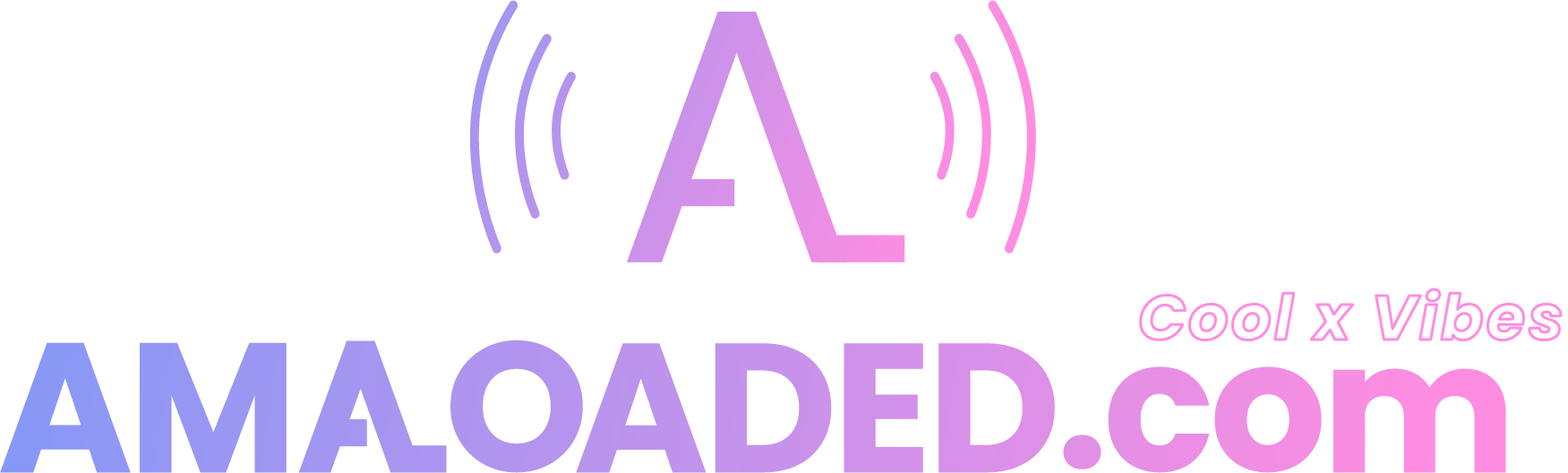Ah, the elusive quest for the perfect vocal sound. It’s a journey every music producer embarks on, fraught with late nights, tweaked knobs, and enough YouTube tutorials to fill a lifetime. In this guide, we’ll explore the best vocal presets for FL Studio 21, providing you with the key to unlocking a world of sonic possibilities.
FL Studio 21 stands as a powerhouse for artists and producers seeking to craft mesmerizing vocal tracks. But fear not, weary travelers! For in the depths of FL Studio 21 lies a treasure trove of sonic alchemy, waiting to transform your raw takes into polished gems. While the software itself boasts a robust array of tools, adding the right vocal preset can elevate your sound to new heights.
But before we delve into the preset pandora’s box, let’s remember: one size (preset) does not fit all. Every voice, like a fingerprint, is unique. What makes Beyoncé soar might leave David Draiman sounding like a chipmunk caught in a blender. So, the key lies in understanding your vocalist’s strengths and weaknesses, then wielding the preset as a sculpting tool.
Table of Contents
FL Studio’s Built-in Gems
FL Studio comes armed with a surprisingly potent arsenal of stock plugins, each capable of working magic on your vocals. Here are a few trusty presets to get you started:
- Fruity Compressor: Your trusty workhorse. The “Vocal Preset” is a great starting point, offering gentle compression to tame unruly peaks and even out dynamics.
- Fruity Parametric EQ 2: Sculpt your sound! The “Bright Vocals” preset adds airy presence, while “Vocal Cut” helps tame harsh nasality.
- Fruity Chorus: Add lush thickness and dimension. The “Classic Chorus” preset is a timeless go-to, while “Vintage Chorus” injects a warm, analog vibe.
- Fruity Reverb 2: Let your voice soar! The “Small Hall” preset adds natural ambience, while “Large Hall” creates an epic, cathedral-like space.
But Wait, There’s More! Venturing Beyond the vocal presets Stockpile
While FL Studio’s stock plugins are no slouches, the world of third-party plugins offers a smorgasbord of sonic possibilities. Here are a few gems to consider:
- Waves CLA Vocals: This industry-standard suite boasts presets like “Punch & Clarity” for aggressive vocals and “Sweet & Airy” for breathy beauty.
- FabFilter Pro-Q 3: A surgical EQ on steroids, Pro-Q 3’s “Vocal Mixing” preset lets you pinpoint and polish every sonic nook and cranny.
- iZotope Nectar 3: An all-in-one vocal toolkit, Nectar 3 offers genre-specific presets like “Hip Hop Vocals” and “Pop Ballad,” complete with compression, EQ, and effects.
Remember, These Are Just Stepping Stones!
Presets are fantastic starting points, but the true magic happens when you tweak them to your specific needs. Don’t be afraid to experiment! Here are some tips:
- Start subtle: Small adjustments go a long way. Tweak individual plugin parameters until you hear the sweet spot.
- A/B testing is your friend: Compare your processed vocal with the dry version to hear the changes you’ve made.
- Reference tracks are key: Listen to professionally mixed vocals in your genre and try to emulate their sonic qualities.
- Most importantly, trust your ears! If it sounds good to you, it is good.
Bonus:
When clarity is your top priority, “Crystal Clear Vocals” is the go-to preset for FL Studio 21. This preset emphasizes transparent vocal tones, making every word crystal clear in your mix. Elevate your vocal game by incorporating the “Crystal Clear Vocals” preset, available for download here.
Step into the future of vocal production with the “Future Fusion” preset. This FL Studio 21 vocal preset combines modern effects, pitch correction, and unique textures to create a cutting-edge sound. Propel your vocals into the next dimension by incorporating the “Future Fusion” preset, available here.
Creating harmonies can be a challenging task, but with the “Harmony Haven” preset, FL Studio 21 users can effortlessly add lush vocal harmonies to their tracks. This preset includes intelligent pitch correction and harmonization, ensuring a seamless blend of voices. Download “Harmony Haven” and witness the magic unfold.
Still hunting for the perfect preset? Check out these treasure troves:
- Free FL Studio Vocal Presets with Stock Plugins Only bestonlyaudio.com
- Best 3 Free Vocal Presets FL Studio www.thir13een.com
The Takeaway: It’s a Journey, Not a Destination
Finding the best vocal preset in FL Studio is a continuous exploration, fueled by experimentation and a deep understanding of your sonic vision. So, fire up FL Studio, embrace the preset playground, and unleash the magic within your vocalist’s voice! Remember, the perfect preset is the one that takes your music to the next level, one note at a time.
Conclusion:
FL Studio 21 provides an exceptional platform for vocal experimentation, and with the right vocal presets, your tracks can reach new sonic heights. Whether you crave clarity, vintage vibes, or modern mastery, the presets mentioned above are sure to spark creativity and enhance your vocal production. Download, experiment, and let your vocals shine with the best FL Studio 21 vocal presets available today.
Now go forth and conquer the mix!
Related Posts
No one has commented yet. Be the first!