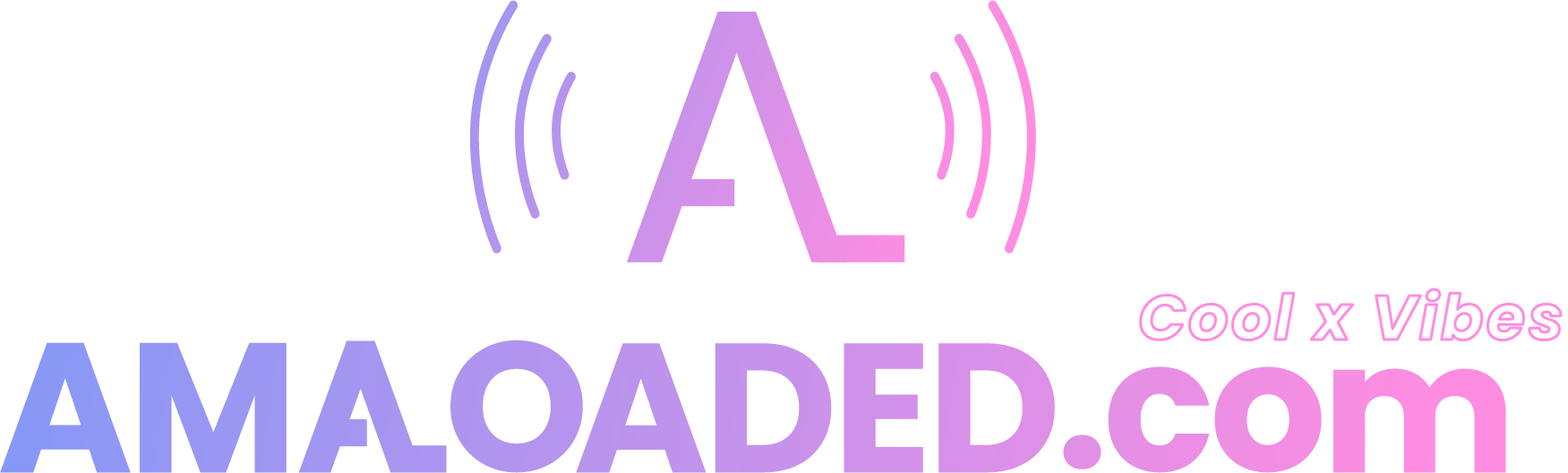Crafting the perfect vocal sound in FL Studio 21 can feel like chasing a sonic unicorn. Countless plugins, endless tweaks, and enough YouTube tutorials to fill a lifetime – it’s enough to make any producer cry into their audio interface. But cheer up. Nestled within and around FL Studio lie hidden and free vocal presets waiting to transform your raw takes into polished diamonds.
Before venturing into the third-party plugin jungle, remember that FL Studio itself is a veritable Swiss Army Knife of sonic tools. Its stock plugins, often overlooked, pack a surprising punch when it comes to vocal sculpting.
Table of Contents
Here are a few free presets to kickstart your vocal journey:
- Fruity Compressor: Your trusty workhorse. The “Vocal Preset” is a gentle giant, taming unruly peaks and evening out dynamics without crushing the life out of your voice.
- Fruity Parametric EQ 2: Sculptural finesse at your fingertips! The “Bright Vocals” preset adds airy presence, while “Vocal Cut” surgically removes harsh nasality.
- Fruity Chorus: Add lush depth and dimension. The “Classic Chorus” preset is a timeless go-to, while “Vintage Chorus” injects warmth and analog vibes.
- Fruity Reverb 2: Let your voice soar! The “Small Hall” preset adds natural ambience, while “Large Hall” creates an epic, cathedral-like space.
Free Plugin Powerhouses
While FL Studio’s stock plugins are no slouches, the world of free third-party options offers a smorgasbord of sonic possibilities. Here are a few gems to consider adding to your arsenal:
- ValhallaRoom: This free reverb plugin is a legend, loved for its lush, natural-sounding spaces. Its “Small Bright Room” preset is perfect for adding intimate ambience to your vocals.
- TDR Nova: Don’t underestimate the power of free! This compressor/limiter combo boasts the “Vocal Rider” preset, an intelligent tool that automatically adjusts compression based on your vocal dynamics.
- MeldaProduction MFreeFXBundle: This treasure trove of free plugins includes several vocal gems, like the “MAutoPitch” for subtle pitch correction and the “MChorus” for adding thickness and shimmer.
Remember: It’s All About the Tweak!
Presets are fantastic starting points, but the true magic happens when you bend them to your will. Don’t be afraid to experiment! Here are some tips to unleash your inner sonic sculptor:
- Start subtle: Small adjustments go a long way. Tweak individual plugin parameters until you hear the sweet spot where your voice truly shines.
- A/B testing is your friend: Compare your processed vocal with the dry version to hear the subtle (or not so subtle) changes you’ve made.
- Reference tracks are your guide: Listen to professionally mixed vocals in your genre and try to emulate their sonic qualities. It’s like having a roadmap to vocal nirvana!
- Most importantly, trust your ears! If it sounds good to you, it is good. Period.
Bonus Free Preset Resources:
Still hungry for more free vocal goodness? Check out these treasure troves:
- Free FL Studio Vocal Presets with Stock Plugins Only: https://www.youtube.com/watch?v=fTikSlu3_sw
- The BEST FREE Vocal Preset (For All Voices) | FL Studio 21: https://www.youtube.com/watch?v=UPQF82B8Pac
Free presets, Free Your Voice, Free Your Creativity
You need FL Studio vocal presets in your life if you want your vocal mixes to be on point. And luckily for you, we’ve gathered the three best free FL Studio vocal presets on the market so you can up your game without spending a dime.
Finding the perfect free vocal preset in FL Studio is a journey, not a destination. It’s about experimentation, exploration, and a deep understanding of your own sonic vision. So, fire up FL Studio, embrace the free plugin playground, and unleash the magic within your vocalist’s voice! Remember, the best preset is the one that takes your music to the next level, one note at a time.
Related Posts
No one has commented yet. Be the first!