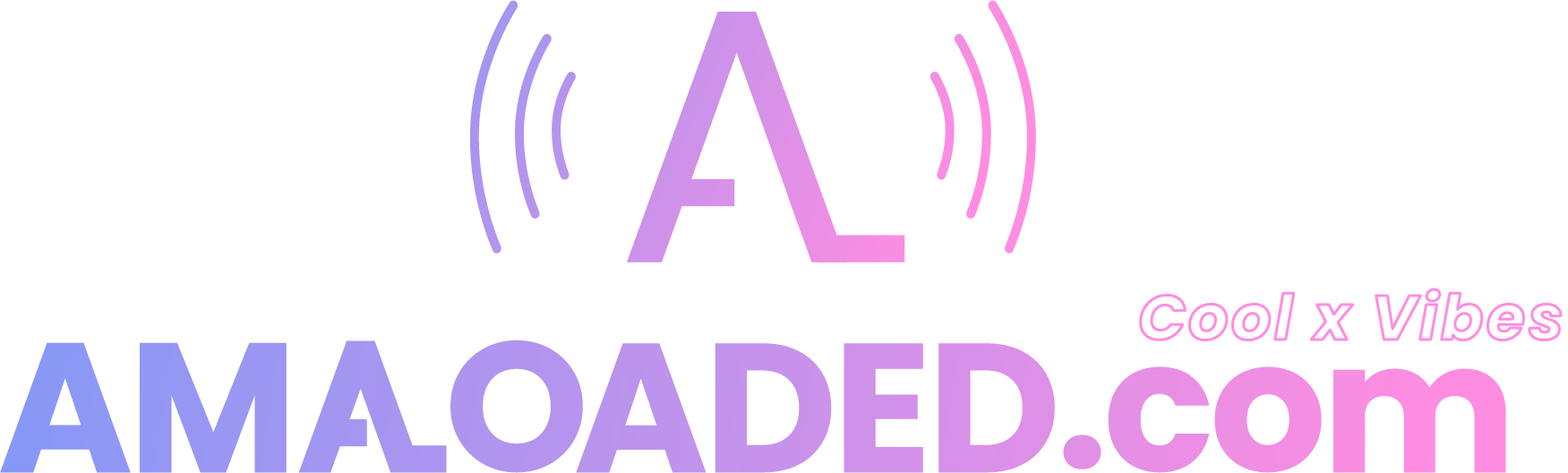The voice is the most important element in a musical production and, listeners usually pay more attention to it the most. Mixing the voice correctly with the rest of the song is of vital importance to obtain a totally professional final sound.
Most of the people believe that mixing voices and obtaining a professional result is something that only the privileged ones who have mega analog studios can achieve … Nothing could be further from the truth!! In this article we are going to teach you, step by step, how to obtain an absolutely professional voice in your own home studio.
We are going to explain what plugins we use, what kind of processes a voice needs to sound professional, and, if you don’t have money to invest in plugins, we are going to tell you which free plugins you can use in the processes that you are going to see below.
Table of Contents
How To Mix Rap Voices
Mixing trap and rap voices in a music production requires careful attention to various elements of the mix, including EQ, compression, panning, and effects. They are much more aggressive voices , which can be much more similar to Rock/Heavy style voices in terms of EQ type (boosting 3-5 kHz a lot) and compression.
Rap voices usually have a lot of auto-tune effect , a lot of compression and always looking for an aggressive sound that can be easily achieved with a good equalization.
Here are some steps you can follow to achieve a balanced and professional mix:
STEP 1: EQ
Equalization is the key to obtaining a professional result at any stage of the mix and obviously it is also for our voice. Within this field we can find different types of equalization: elimination of remnants, elimination of resonant frequencies and frequency balance.
Start by EQing the trap or rap voices separately. Use an equalizer to carve out space in the frequency spectrum for each voice. For trap voices, you may want to emphasize the low-end frequencies (e.g., 100-200 Hz) to bring out the deep and powerful trap vibes. For rap voices, focus on the mid-range frequencies (e.g., 800-2,000 Hz) to bring out the clarity and presence of the vocals. Make sure the voices do not clash in the same frequency ranges.
Elimination of remnants: we must eliminate the remnants of bass that may have slipped into the recording (cable subharmonics, sounds of micro manipulation, etc.). This step is very simple and we must do it with a high-pass filter around 100 Hz (this can vary depending on the range of the voice). Elimination of harmonics higher than 20 kHz with a low pass.
Recommended plugins: FabFilter Pro-Q 3 (paid) or TDR Nova (Free)
Elimination of Resonant Frequencies:
This type of equalization is only used in very specific cases , such as: when a resonant frequency in our room slips through (stationary frequency) or some type of cable “beep” slips through on a specific frequency ( due to a faulty cable). In these cases, we should find the exact frequency and with a fairly narrow band-pass filter, reduce its volume enough to hide it, but leave that frequency high enough so as not to lose important voice information (if that were the case).
Forget the wrong techniques of making sweeps with narrow Q in search of problems if you do not have them located aurally, since when going through the fundamental frequencies of the voice, they will obviously sound louder than the others and you will lower them erroneously, destroying the naturalness of the voice. Most people fail at this early point in the process, with disastrous repercussions on the other processes in the chain.
Recommended plugins: FabFilter Pro-Q 3 (paid) or TDR Nova (Free).
Frequency Balance:
Without a doubt, it is one of the most important steps in voice processing. With this equalization technique we are going to define the style of the voice (aggressive, soft, thick, thin, etc.) and the level that it will occupy within the mix (integrated with the instrumental, in extreme close-up, etc.).
The main objective of this equalization is to correctly place the fundamental frequencies of the acapella so that they give the sensation that we are looking for, for example: 500-700 Hz will determine the plane of the voice (the higher the volume we will have a closer plane and vice versa ). The band from 3 to 5 kHz will largely determine the aggressiveness or softness of the voice, the band around 8 kHz will determine the level of the “ses”, etc…
It is advisable to study the frequency balance of a standard song of the style that you are going to process and implement it in your voice mix. That way, you’ll quickly get the effect you’re looking for and only have to make minor adjustments to match it perfectly with your instrumental.
Level balancing: Pay close attention to the relative levels of the trap and rap voices in the mix. Make sure that one voice does not overpower the other, and that they are balanced in terms of volume. Use your ears and adjust the faders accordingly to achieve a balanced mix where both voices are clearly audible and complement each other.
Step 2. De-Esser on Voice
In all the voices that we are going to process we are going to find different intensities in the “ses” throughout the voice track (some syllables will be louder, others less, etc…) this effect is known as “Wheezing” .
In real life, such as in a conversation between friends, wheezing is not annoying, it sounds normal. But when we record a voice, microphones often accentuate it and make it sound unnatural and annoying. Therefore, we have to deal with this problem and the tool in charge of this is the Deesser.
The Deesser is a multiband compressor that compresses only a very specific band of the spectrum. This band, as you can already guess, is the band where the “ses” are found. This compression effect only kicks in when it detects a very loud sound at those frequencies.
Therefore, the main objective of the Deesser will be to control these levels and leave them as balanced as possible. In this way, we will obtain a sensation of stability in the brightness that will make our voices sound with much more quality and above all we will have the brightness balanced at any moment of the song.
The use of Deessers is quite simple. We just have to be sure that we are using a plugin of the highest quality. We are going to give you some small “tips” so that you can configure it correctly.
- Loop an area of the vocal where “ses” appear and solo the vocal track.
- Set the threshold correctly so that the Deesser only compresses when sibilance appears.
Step 3: Compression:
Apply dynamic range compression to the trap and rap voices to even out the levels and control any peaks. Use a compressor with a fast attack time and a moderate ratio to tame any overly loud or inconsistent parts of the vocals. Be careful not to over-compress, as it can result in a loss of natural dynamics and a “squashed” sound.
The voices when we finish recording them usually have a lot of dynamics. They go from sounding very weak to sounding very strong all of a sudden, even in consecutive syllables. This is due to the way of singing that the artist has . Singers with greater vocal control will leave a much finer recording (with less dynamic variation) and less experienced singers will leave a recording with much more sway.
Here ‘s an example of what the dynamics look like on a newly recorded vowel:

The objective that we have during mixing is that each and every one of the syllables that make up our voice track, sound perfectly intelligible within the song and all these rises and falls in volume will cause many syllables or words to be lost within the song. To solve this, we have compression.
When we use a compressor, our main mission will be to reduce the dynamics between syllables and words to leave a more stable and compact sound . In this way, the entire vocal part will sound equally in a more forward plane, thus achieving a controlled and intelligible sound within the mix.
To obtain a totally professional sound, the best option is to carry out a serial compression . This type of compression is done by combining 2 or 3 soft compressors (rather than using a single compressor set to strong compression).
When a compressor is compressing very hard, it starts to sound unnatural and completely squashes the sound, leaving an unnatural, overdriven voice .
By combining several compressors in series and applying a bit of compression to each of them, we managed to have a fully controlled voice within the mix, but without losing its naturalness . Even if we use the same amount of compression as with a single compressor, we won’t notice that “overcompression” effect that does appear when we do it with a single compressor.
Step 4: Panning
Consider panning the trap and rap voices slightly off-center to create a sense of space and separation in the mix. For example, you could pan the trap voice slightly to the left and the rap voice slightly to the right, or vice versa. Experiment with different panning positions to find what works best for your particular track.
Effects: Use effects strategically to enhance the trap and rap voices. For example, you can apply reverb to add depth and space to the vocals, but be careful not to overdo it and make the mix sound too washed out. You can also use delay to create echoes and repeats that add texture and movement to the vocals. Again, use effects in moderation and experiment with different settings to achieve the desired sound.
Reference tracks: Always refer to professionally mixed and mastered tracks in the trap and rap genres as a reference for your mix. A/B your mix against these reference tracks to ensure that your trap and rap voices are sitting well in the mix and have a similar tonal balance and overall vibe.
Iterative process: Mixing is an iterative process, so be prepared to make adjustments and fine-tune your mix as you go along. Take breaks and come back to your mix with fresh ears to make objective decisions. Don’t be afraid to experiment and trust your ears to make the necessary adjustments to achieve the best mix possible.
Remember that every mix is unique, and these steps are just general guidelines. The key is to use your ears and experiment with different techniques until you achieve a mix that sounds balanced, professional, and brings out the best in both the trap and rap voices.
How To Mix Rap Voices with Pro Tools
Mixing rap voices with Pro Tools, a popular digital audio workstation (DAW), follows similar principles as mixing in any other DAW. Here are some steps to help you mix rap voices in Pro Tools:
- Import and organize your tracks: Import your rap vocal tracks into Pro Tools and organize them in the session for easy access. Label each track clearly to identify different parts of the rap vocals, such as verses, choruses, ad-libs, etc. Color-code the tracks for visual clarity.
- Edit the rap vocals: Edit the rap vocals for timing, pitch, and any other imperfections using Pro Tools’ editing tools, such as the Edit window and the Elastic Audio feature. This step ensures that the rap vocals are in sync with the music and sound polished.
- Apply EQ: Use Pro Tools’ built-in EQ plugins or third-party EQ plugins to shape the tone of the rap vocals. Use EQ to remove any unwanted frequencies, emphasize the desired frequency ranges, and correct any tonal imbalances. Experiment with different EQ settings to achieve the desired sound.
- Add compression: Apply compression to the rap vocals using Pro Tools’ compressor plugins or third-party compressors to control the dynamics of the vocals and achieve a more polished and balanced sound. Adjust the attack, release, ratio, and threshold settings to achieve the desired level of compression without squashing the vocals too much.
- Use effects: Use Pro Tools’ effects plugins, such as reverb, delay, chorus, etc., to add spatial effects and enhance the rap vocals. Experiment with different effect settings to create a sense of space, depth, and texture in the vocals, while ensuring that the effects do not overwhelm the mix.
- Automate volume and pan: Use Pro Tools’ automation features to automate the volume and pan of the rap vocals throughout the mix. This allows you to create dynamic changes in volume and pan to enhance certain parts of the rap vocals, such as emphasizing a particular word or phrase, or creating movement in the stereo field.
- Mix with reference tracks: Use reference tracks in the rap genre to compare and match the tonal balance, volume levels, and overall vibe of your mix. A/B your mix against reference tracks to ensure that your rap vocals sound competitive and professional.
- Mastering: Once you are satisfied with the mix of the rap vocals, you can consider applying some mastering processes to the final mix to achieve a polished and cohesive sound. This may include using Pro Tools’ mastering plugins or exporting the mix to a dedicated mastering engineer for further processing.
Remember that mixing is an artistic process, and there are no hard and fast rules. Use your ears, experiment with different settings, and trust your judgment to achieve the best mix for your rap vocals in Pro Tools.
No one has commented yet. Be the first!